1. R2blog is a software based on Internet explorer. So to use this software you must sure that you can connect to http://www.blogger.com via IE.
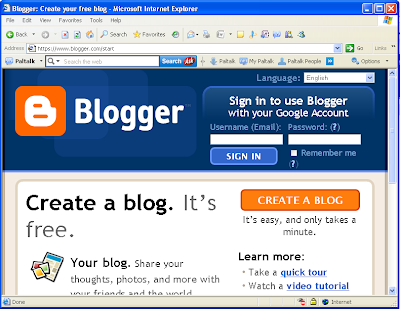
2. After login to your blog and click create new post to check edit mode of your post, it's must be Compose mode not Edit HTML mode.
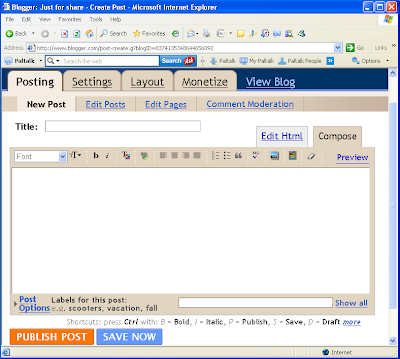
In your blog Setting -> Basic select ''


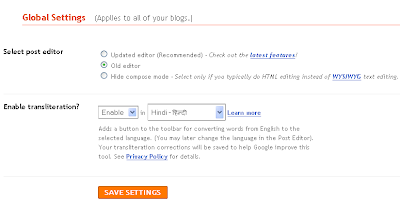
Now it's ok, you can start using R2blog
Download the lastest version of R2blog here
3. Open R2blog and click on 'Register' and paste your key and click 'Reg'
You can use demo key (free forever) or contact me to get trial key (30 days)
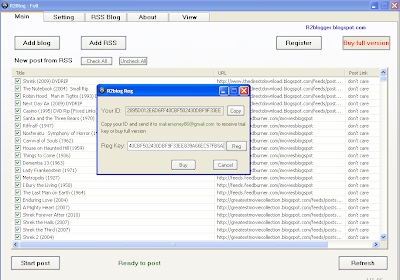
4. Add you blog
 Your blog URL: http://example.blogspot.com
Your blog URL: http://example.blogspot.com
Your blog ID:
 5. Add Rss feed source
5. Add Rss feed source
Rss feed must be full description
 note: RSS link and RSS description must be the same
note: RSS link and RSS description must be the same
6. Click 'refresh' button and wait all post load, choose the post by click checkbox
Click 'Start post'
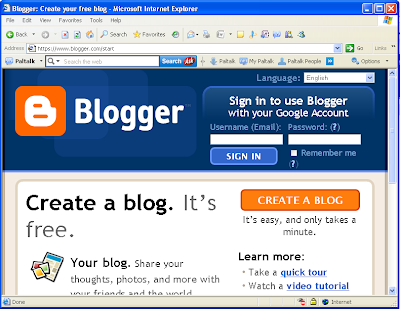
2. After login to your blog and click create new post to check edit mode of your post, it's must be Compose mode not Edit HTML mode.
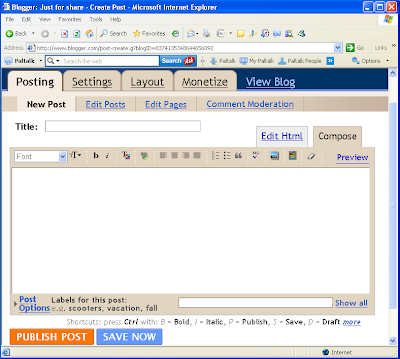
In your blog Setting -> Basic select ''


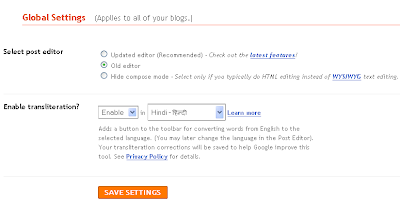
Now it's ok, you can start using R2blog
Download the lastest version of R2blog here
3. Open R2blog and click on 'Register' and paste your key and click 'Reg'
You can use demo key (free forever) or contact me to get trial key (30 days)
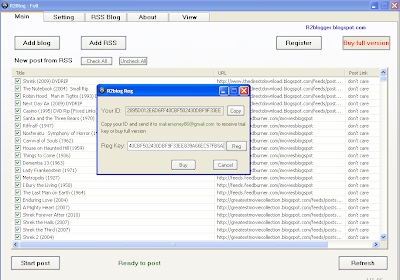
4. Add you blog
 Your blog URL: http://example.blogspot.com
Your blog URL: http://example.blogspot.comYour blog ID:
 5. Add Rss feed source
5. Add Rss feed sourceRss feed must be full description
 note: RSS link and RSS description must be the same
note: RSS link and RSS description must be the same6. Click 'refresh' button and wait all post load, choose the post by click checkbox
Click 'Start post'





